Deck ‘Em was made to replace Combat Cards and dice for convenience. It can be a pain to print out cards, fill them all out, lug them around, and keep them updated just to play Street Fighter: The Storytelling Game.It makes use of HTML5 local storage, so basically it uses the database in your browser. That way you don’t even need an internet connection, just save / cache the page for offline use and it should always work on your cellphone. It also rolls the exact number of dice you need for each card with just a click.
Video Walkthrough:
It’s pretty self explanitory but here are some instructions to get you started:
- Click the splash image to start. Note there is a “back button” in the App for going “back”.
- Click + to add a character. Enter their name and hit the submit button.
- Now that your character shows up on the list, you can click them to see their cards.
- Since you just made that character they have no cards yet, click the + button to add some.
- For each card, fill out card with your adjusted stats and hit the submit button. For multiple hit moves separate with a slash (ex: 12/6) and each number will be clickable seperately.
- After adding your cards, you can click the name of the Maneuver to “select” the card for the next turn of combat, and click the Damage to roll damage.
- Click Edit or X to change or delete cards.
- Click the Dice to make other dice rolls you may need in your game, besides Damage.
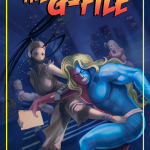


Leave a Reply